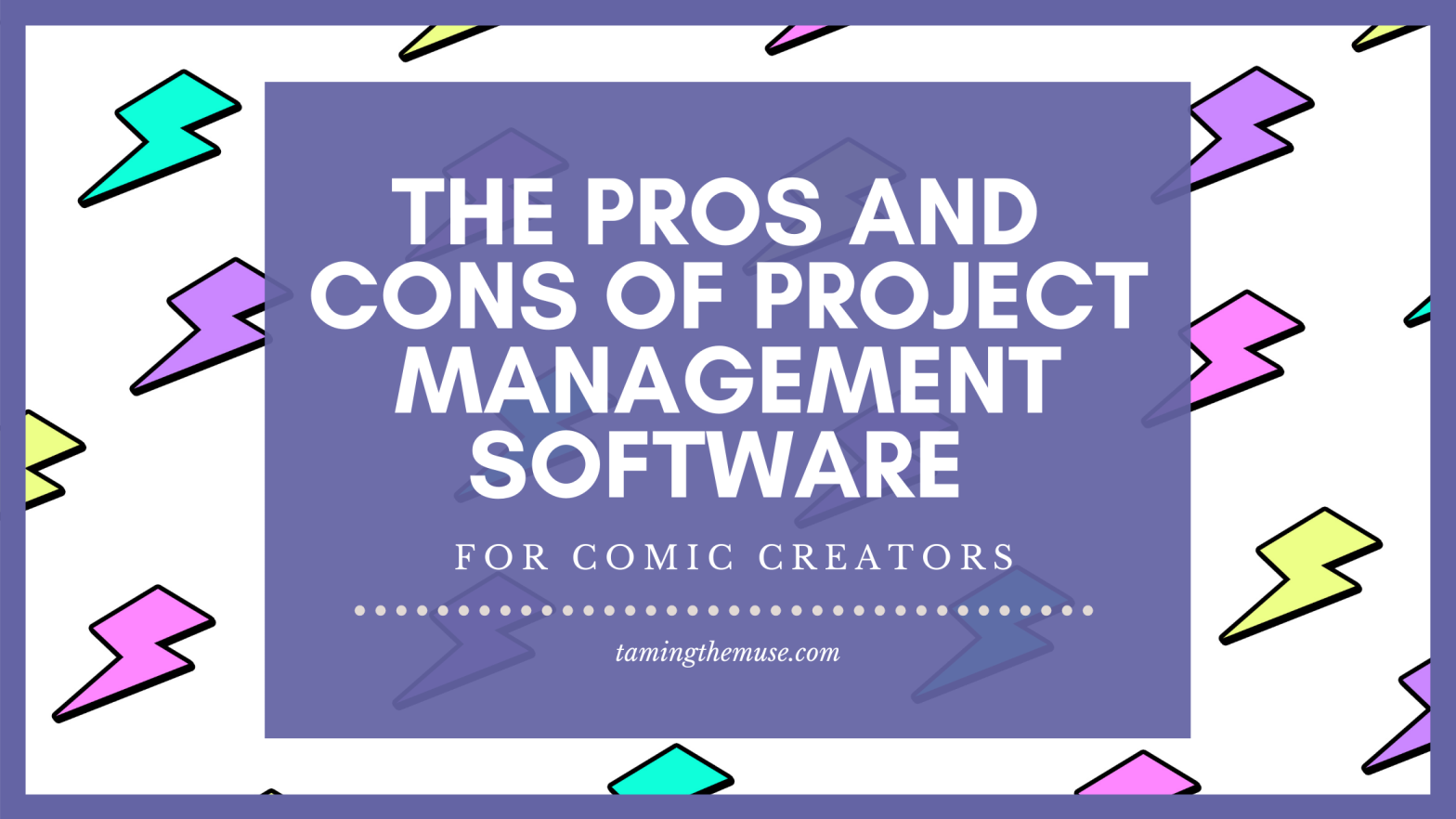For the past few years, I’ve worked as a project manager, which meant I got acquainted with many different systems to manage those projects. There are pros and cons to each software, but ideally, you just have to figure out what works best for your brain and the people you’re working with.
Google Sheets/Docs
A spreadsheet in Google Sheets can be a very versatile tool. Even if you decide to use more involved software like Trello or Asana, having a spreadsheet to keep track of what you still need to finish and what is finished is a straightforward and visual way to see how the work is going.
You can also take a screenshot and quickly share progress with collaborators, which is excellent if you have a large team. I had a friend do this recently, and I’m still amazed at how simple and genius it was. We all instantly knew which parts of the project were finished and what stages the art was in. It was an excellent way to show us how hard the editorial team was working while keeping us updated overall.
You could also share the link to your Google Sheet with your team, but I honestly liked the screenshot better. I tend to have the urge to help organize things, and the screenshot didn’t pull at that part of my brain. If someone shares the Sheet, especially if the project is behind or struggling, it may cause people on the team to feel like they need to pitch in on the editorial/project management side, and you could end up with too many cooks in your kitchen. If you want to share the link without tempting people to help out, there are ways to share “view-only” versions of Google Sheets
Pros
- Free to use, the only limit is 15gbs of files.
- Easy to share with collaborators, either via screenshots or direct links.
- Fairly easy to learn, if you’re unsure how to do something most skills are just a search away.
Cons
- You do have to create the sheet, so the level of organization depends on your personal skills.
- It’s fairly basic, compared to more detailed software. Not a total con, but still something to consider.
Trello
Trello is very visual and I liked that a lot at first. It works best for list-based projects, and cards within a list can be labeled with color-coding for easier at-a-glance understanding. As seen here, companies like Epic Games use Trello to share progress on bugs and issues with their community. While I like it for more basic project management, it can feel a little unwieldy for more complex projects.
As projects got more complicated and the lists got more numerous, the boards started to feel somewhat overwhelming and a little challenging to keep track of. You can use the search feature to find a specific card, but even that felt a little daunting at times.
If you opt to use Trello, you may want to consider breaking things up into more than one board so scrolling does not overwhelm those working on the project.
Pros
- Very visual, great for folks that need to see the entire project.
- Assignable tasks.
- Free for up to 10 boards, includes unlimited cards and unlimited members. Paid version starts at $10 per month (billed annually).
Cons
- Because you can only fit so many cards on a page, you could lose sight of pieces of the project.
- Cards can get a little overwhelming if you’re trying to store a lot of visual information or a lot of files.
Asana
When I first started using Asana for a client, I was really hesitant. At first glance, it seems a bit overwhelming, but as I used the software more and after I took a short class (3 days, 45 minutes-1 hour per day), it quickly became my favorite project management software. I have a personal brand I use to keep track of my tasks, both for work and life.
The calendar view is by far my favorite feature. I can look at all my upcoming tasks and see them mapped out with color-coding, so it’s easy to view where I am currently and where I’m headed throughout the month.
Pros
- List, Calendar and Inbox views make it easy to see when tasks are due and what tasks are coming up next.
- It’s easy to share tasks with other people on the project.
- Free for unlimited tasks/projects, includes up to 15 teammates. Paid version starts at $10.99 per month (billed annually).
Cons
- There is a pretty big learning curve at first. I actually took a short class that taught me the basics, and it was 100% worth it.
- Some features that are rather useful are behind a paywall, like date-ranges.
If you’re trying to decide what project management software works best for you, I hope this post has been insightful! If you have any questions, feel free to comment below or reach out on twitter @TamingTheMuse.